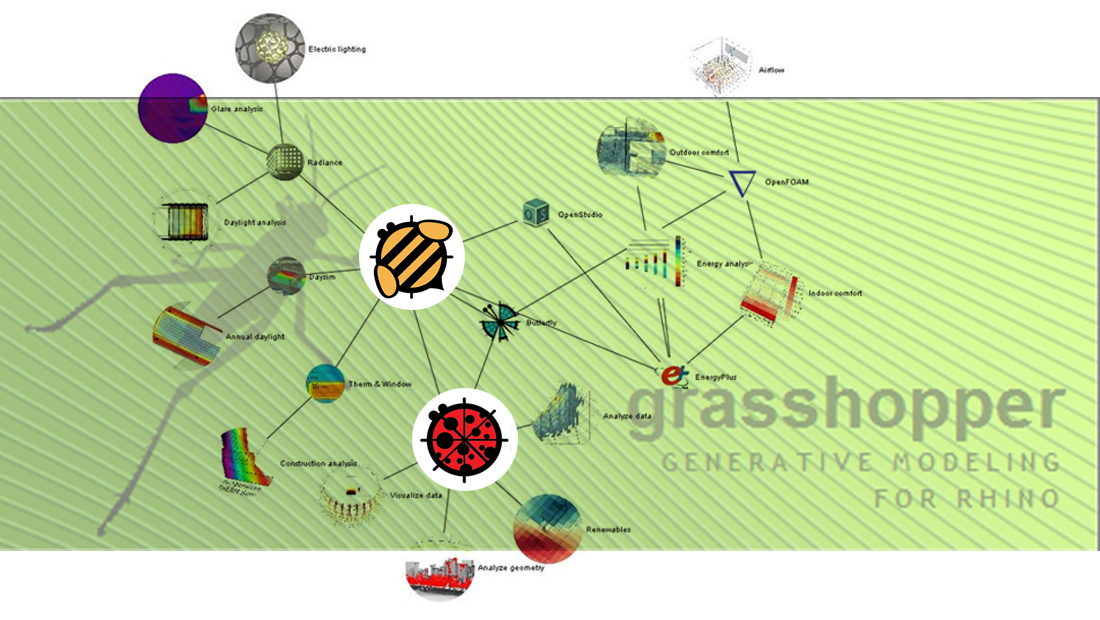
How to install Ladybug & HoneyBee
LadyBug and HoneyBee are the two main libraries to run different kinds of Environmental Simulations such as climate report & thermal comfort, energy consumption, daylight, and many more. These two libraries are not installed by default in Rhino+Grassopper. Here are two different modalities related to different versions of LadyBug and HoneyBee.
– The first one is related to the new version 1.1.0 up to 1.5.0 (higher versions are not tested!)
– The second one is related to the old version Ladybug 0.0.67 and Honeybee 0.0.64 [Legacy]
Both are working fine with Rhino 6. No guarantee for Rhyno 7.
Uninstalling default version of LadyBug and HoneyBee.
First, check if some LadyBug and HoneyBee libraries or components are eventually installed in your Grasshopper software! If these libraries are not present skip this step. If they are present, read below which version you prefer and check if the installed is the same. If not, proceed with the uninstalling procedure. To uninstall them follow this video from 8’05”.
Installing Ladybug and HoneyBee 1.1.0 or higher
A T T E N T I O N: At the moment, the 1.1.0 or higher library, with the exception of Climate Comfort Modeling section is not working with the old algorithms available on this website. Be careful to use the corresponding algorithm version with the correct library release.
If you want to prepare specific and personal algorithms, each page dedicated to the various simulations, contains links to some useful tutorials to prepare the necessary visual scripts. Some tutorial even contains some downloadable script ready to use or to manipulate.
Just to start, a good tutorial to install the new library is available at this link.
The release 1.1.0 is very reliable and up to version 1.5.0, at the moment, no significant errors were encountered. Therefore, it is up to you which release to pick. In any case at the end of the installation process check if the following software are present on you main directory: Energyplus, OpenStudio, Daysim, Radiance. If not, install them manually using links in below paragraph.
Installing Ladybug 0.0.67 and Honeybee 0.0.64 Legacy
Before installing the libraries of LadyBug and HoneyBee, first check on the ribbon bar of Grasshopper if GHPython component is installed. If not, install GHPyton on Grasshopper. Then, on the main directory of your computer (normally is C:\), install the following software.
• Finally, copy falsecolor2.exe to C:\Radiance\bin
A good video with all the info is at: https://www.youtube.com/watch?v=VSw-DYrgS68 but stop it at 10’40” since from this point the video is referring to an old version of LB+HB
To install the right version f LB+HB you can choose between two options:
-The first procedure concerns the downloading of the .zip file from the ‘Food for Rhino’ page, as explained in the video and the instructions. (Pay attention because, as said before, the suggested tutorials and instruction may refer to old versions of LB+HB. To download the right versions of them go to this Food4Rhino page.)
-The second procedure concerns the downloading of the .zip file from the below link that contains the original libraries used in the prepared patches that you can use to run all the simulations.
Doesn’t matter where you have downloaded the library, the last step (as shown in the video tutorial) is to put the files on Grasshopper moving all the files on its canvas.
In addition, put even the ‘ItemSelector’ component on Grasshopper canvas in order to save it in Grasshopper library (ItemSelector download)
Basic knowledge of the Grasshopper math logic.
It is highly recommended to check this video tutorial compilation to get started with Grasshopper and to learn the fundamentals of this visual programming environment directly from his inventor David Rutten https://vimeo.com/channels/basicgh